Create Multiple Profiles For Firefox In Windows
Page 1 of 1
 Create Multiple Profiles For Firefox In Windows
Create Multiple Profiles For Firefox In Windows
Firefox offers you the option for maintaining multiple profiles on your PC. Still don’t get the usefulness of having multiple profiles? Well for example, you use Firefox with a lot of add-ons and other brilliant features which might seem unnecessary for your dad as he prefers a basic layout of Firefox which suits his browsing needs. So to even out things like these, maintaining multiple profiles is the only way out.
Setting up multiple profiles in Firefox is a really easy task. Just follow these simple steps.
*Download Firefox here (only if you are using other browsers that are half as capable as Firefox).
*Exit Firefox if currently open.
*Open the Start menu and click on Run and type in ‘firefox.exe-ProfileManager‘ and click on the OK button.
*Now click Create in a profile manager and choose the name for your new profile, then click ‘Start FireFox’.
*Repeat the above steps to create as many profiles as you want.
*Now to toggle between the profiles that you have created just click on File and you will find the Launch another profile option.
*Click on the required profile and start working.
This Firefox customization option will be useful for everyone who uses Firefox. Even as a single person you can create and toggle among different profiles according to your needs.
Page 1 of 1
Permissions in this forum:
You cannot reply to topics in this forum





» COC test wars for iOS (jailbreak required)
» YouTube
» UltraSurf 12.08
» Firefox 17.0.1
» Facebook app for iPhone - 5.3